USSD — Africa
Tutorial: How to build your own USSD application
USSD, also referred to as "quick codes," is a GSM-based communication protocol used to send messages to telephone users through messages.
Unstructured Supplementary service data, commonly known as USSD, is one of the most preferred, easy, and fastest modes of sending messages to recipients. Its ability has made it possible for business owners to connect with their customers in the most remote areas with poor network issues. It doesn't really matter where you are receiving the message from, the most important thing is that the message and services will reach you anywhere anytime.
In this article, we are exploring more about what USSD is and how it can work for you as follows;
USSD, also referred to as "quick codes," is a GSM-based communication protocol used to send messages to telephone users through texts. The messages are created to give users a real-time service experience communicating with the other person on the far end. Your next question will be where it can be used, right? A USSD application can be used for prepaid callback services, WAP browsing, and mobile money services, among many others, to mention but a few.
With USSD, messages characters sum up to 182 alphanumerics, and the best part is that they cannot keep someone waiting for too long on the other side since it responds quickly.
Are you curious to know how the USSD code works, worry not as we give you a step-by-step guide on how it functions from the point a customer dials to the last response as follows;
This process takes place when a customer wants to inquire, let's say, about their balance from MPESA. They will dial the MPESA USSD code to contact their USSD service provider.
The customer will then select send the USSD code on their mobile phones so the message can automatically reach the service provider for assistance. The best part is that These codes are meant to support both smart and feature phones for operation. The customer will then await a response from the service operator.
After the message gets to the service provider, he or she will go through an interactive USSD menu, allowing the customers to explore and choose from whatever services they want.
The customer will then input the option they want for the service choosing from the options offered by the service provider. On the other side, after submitting, the service provider's USSD gateway will then give back a response to the customers.
USSD codes can be used for several purposes. The code is used by the user initiating a command that is through * and ends with #. Below are ways in which they can be put to use;
Most of the time, banks use a USSD code to assist their users when it comes to checking and inquiring about the balances on their bank accounts. They would input a specific code meant explicitly for that bank to access their services.
There is a safe way used to access a mobile phone by users. They must input their sim card PIN whenever they want to use their phone number. Other times, whenever they have blocked their phone or used a wrong pin, they would be required to enter a PUK number that their mobile phone operators give to fix the problem.
Most services would include a USSD payment option in their system since it's easy for users to pay for their services. You will find most of these command codes to be put are short and straight to the point, which would take them right to their payment option. Examples of a service that uses these USSD codes include supermarkets such as Naivas, which give users an easy time paying for their items purchased.
Do you want to book a movie night or attend a concert, but you don't have an easy way to go to book physically? With everything digital, you can reserve a spot for all these events using a USSD code. Sometimes not all services offer this option, but most of them do, so it would be wise to inquire from the service provider first before going any further.
Did you know you can receive background information on weather changes around you? Yes, it is very possible! The method will give you a real-time weather read if you have subscribed to them in your area.
Mostly, you will find promotional messages from businesses on your phone if you have once associated yourself with certain businesses. They will use USSD codes to send you offers they maybe promote, among other things, for viewing.
For easy tutorial purposes, click on our video for a step by step guidance to create your USSD code app.
Are you aware you can build your own USSD code application without using a web developer for coding? Being among one of the most used applications, coming up with effective ways you can build it is a good idea. With us is an illustration of how you can build your USSD code using the HelloDuty flow as follows;
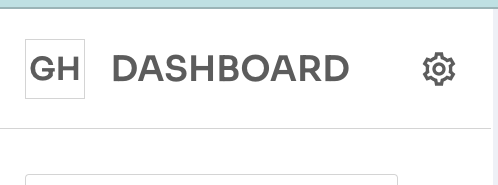

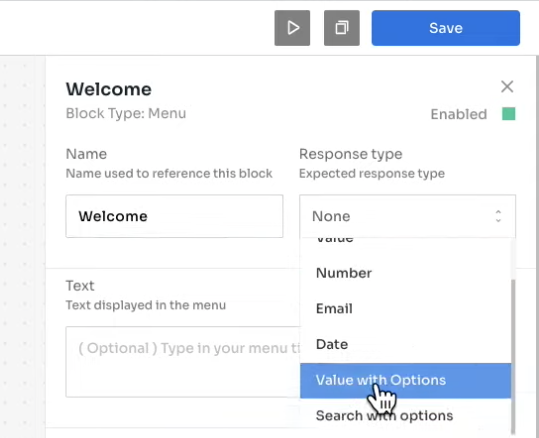

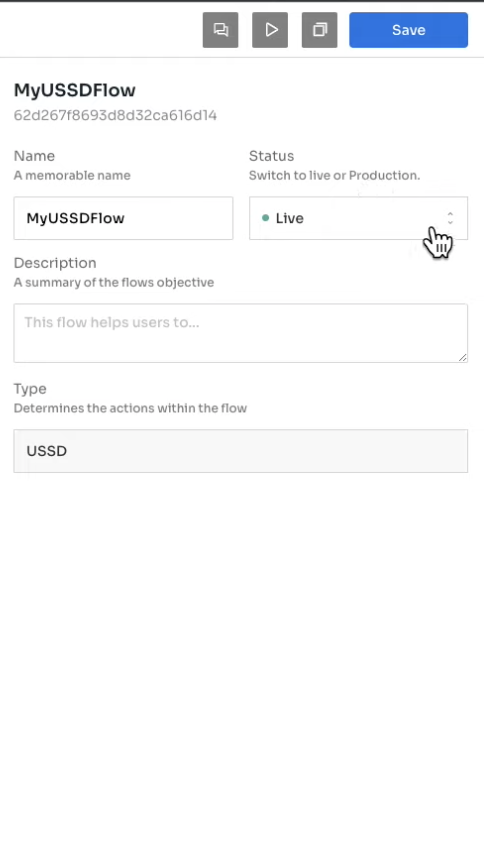
As seen above, USSD is the number one go-to application every business is counting on. Not only does it help people in business, but also other people get to know what they are searching for. Different people get to use them for different purposes, such as USSD MPESA loans for money lending apps from the MPESA application.
If you are looking to block fraud, different mobile operators provide these codes, such as Safaricom, which will be of assistance. USSD codes come in handy to us in many ways, and we should consider using them. Imagine using the code to block unwanted calls. That's how helpful and convenient they are.

Are you ready to get started? Sign up here for a demo of the HelloDuty CRM and customer engagement automation software now.





Plan, engage, and analyse with ease. Transform your customer relationship with an all-in-one platform.
